User Interface
The Taxonomy Code Set is presented as a two-pane web site. The left pane is the Table of Contents (ToC). When an item is clicked in the ToC the right pane displays selected content. The panes are separated by a splitter bar.
Navigation
The ToC is a tree control with parent and subordinate nodes that reflect the taxonomy levels:
- Individual or Non-individual
- Provider Grouping
- Classification
- Area of Specialization
The parent nodes can be collapsed to hide or opened to reveal the subordinate nodes.
Select nodes at the Classification level or Area of Specialization level to see the taxonomy code information displayed in the right-side content pane.
Search
The web site provides a full text search of all of the taxonomy data.

Enter a complete taxonomy code, word, or phrase into the search box at the top right. Click the Search button or hit enter. The web site filters the ToC to display only those taxonomy codes that contain all of the search criteria. The parent nodes of the code results are also displayed, which aids in navigation and in understanding the code’s place in the taxonomy hierarchy.
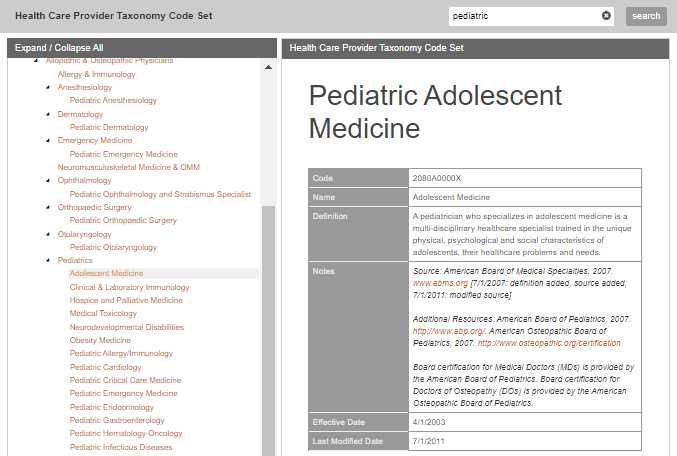
To exit search mode, click the "X" icon in the search box. The web site will refresh and display all of the taxonomy codes.
Splitter Bar
To resize the panes, hover your mouse over the splitter bar, when your cursor changes, left-click, hold, and move the bar left or right. The content in the right pane flows based on the size of the pane. The content in the left pane will not, instead a horizontal scroll bar appears.
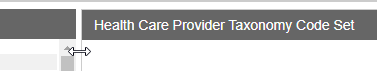
Supported Browsers
This site is tested with the latest version of the following browsers:
- Google Chrome
- Microsoft Edge
- Microsoft Internet Explorer
- Mozilla Firefox
- Opera
